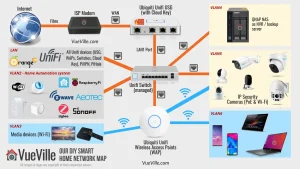Voice-controlled appliance ecosystems for accessibility

Imagine turning on the lights, starting the coffee maker, and preheating the oven without lifting a finger. For many of us, that’s a convenience. But for millions of people with mobility, vision, or dexterity challenges, it’s nothing short of a revolution. It’s independence.
Voice-controlled appliance ecosystems are fundamentally changing what it means to live independently at home. They’re not just smart gadgets; they’re assistive technologies woven into the very fabric of daily life. Let’s dive into how these systems are breaking down barriers and creating more accessible living spaces.
Beyond convenience: The core of accessibility
At its heart, an accessible smart home ecosystem is about control. Traditional appliances—those with tiny buttons, hard-to-read displays, or demanding physical interactions—can be impossible to use for someone with arthritis, low vision, or a spinal cord injury. Voice control flips the script. It replaces physical effort with a simple, spoken command.
Think of it like having a helpful companion always in the room. A companion who doesn’t get tired, doesn’t get impatient, and is available 24/7. This isn’t about laziness; it’s about capability. It’s about empowering someone to perform essential tasks themselves, which is a massive boost to dignity and self-reliance.
Building your accessible ecosystem: The key players
Okay, so how does this all actually work? It’s a chain of command, and understanding the links is the first step. Here’s the deal.
The brain: Your voice assistant
This is the central hub that listens and responds. The big names are familiar:
- Amazon Alexa: Often praised for its vast compatibility with third-party devices.
- Google Assistant: Excels at understanding natural language and context.
- Apple Siri (via HomePod): A strong choice for those deeply invested in the Apple ecosystem, with a focus on privacy.
Your choice here might depend on what other devices you use or which assistant’s “voice” you find easiest to understand.
The muscle: Smart appliances and plugs
These are the devices that do the actual work. The range is expanding every single day.
- Smart Plugs: The easiest entry point. You can plug a standard lamp, coffee maker, or fan into a smart plug and suddenly control it with your voice. It’s a low-cost way to make old appliances new again.
- Smart Lights: Essential for safety and navigation. No more fumbling for switches in the dark.
- Smart Ovens & Ranges: Preheat, set timers, or even start cooking with a command. This is a game-changer for kitchen safety.
- Smart Thermostats: Adjust the temperature without needing to see a small screen or press precise buttons.
- Smart Locks: Lock and unlock doors for family or caregivers without having to get up.
Real-world impact: A day in the life
To truly get it, let’s walk through a scenario. Meet Maria, who has limited mobility in her hands due to rheumatoid arthritis.
Morning: “Alexa, good morning.” This single command triggers a routine: the bedroom lights fade up slowly, the living room thermostat adjusts to a warmer temperature, and the news starts playing on the smart speaker. She then says, “Alexa, start the coffee maker,” and by the time she’s moved to the kitchen, her brew is ready. No struggling with small buttons or a heavy carafe.
Afternoon: “Hey Google, preheat the oven to 375 degrees.” Later, “OK Google, set a timer for 20 minutes.” She can prepare a meal without the pain of twisting knobs or the risk of forgetting a timer she couldn’t set properly.
Evening: “Siri, lock the front door.” From her bed, she ensures the house is secure. “Siri, turn off all the lights.” The house settles into darkness, all without her ever having to leave her room.
This isn’t a futuristic fantasy. This is happening right now. And the psychological benefit—the feeling of being in command of one’s own environment—is immeasurable.
Choosing the right setup: A quick guide
Diving in can feel overwhelming. Honestly, the best advice is to start small. Don’t try to automate the entire house in one weekend. Focus on the pain points. What task is the most difficult or frustrating?
| Priority Need | Suggested Starter Device | Voice Command Example |
| Lighting control | Smart bulb or plug | “Turn on the lamp.” |
| Appliance control (e.g., coffee maker) | Smart plug | “Start the coffee maker.” |
| Cooking safety & ease | Smart oven or plug for electric kettle | “Preheat the oven to 400 degrees.” |
| Home security | Smart lock | “Lock the back door.” |
| Climate control | Smart thermostat | “Set the temperature to 72.” |
Not just the “what,” but the “how”: Best practices for setup
Setting up a system for accessibility requires a slightly different mindset than one for pure convenience. Here are a few things to keep in mind.
- Routines are your best friend. Instead of individual commands, create routines that do multiple things at once. “Good night” can lock doors, turn off lights, and set the thermostat.
- Be specific with device names. Naming a light “Sofa Lamp” is clearer than “Light 2.” It reduces confusion and failed commands.
- Consider a smart display. For users with partial sight, a screen like an Echo Show or Google Nest Hub can provide visual confirmation—like a timer countdown—to supplement voice feedback.
- Place hubs carefully. Make sure the microphone on your smart speaker can hear you from where you spend most of your time. You might need more than one.
The human element: More than just commands
Sure, the technology is impressive. But the real magic is in the quiet confidence it restores. It’s the student with a mobility impairment being able to make their own dinner without waiting for help. It’s the elderly individual with fading eyesight who can still feel safe and independent in their own home.
That said, the tech isn’t perfect. Wi-Fi outages happen. Commands are sometimes misheard. But the trajectory is clear, and the progress in just the last few years has been staggering. We’re moving toward a world where a person’s ability to interact with their home isn’t limited by physical switches and knobs.
In the end, voice-controlled ecosystems aren’t really about talking to your appliances. They’re about listening to the needs of people. They’re about building a world that adapts to us, rather than us having to struggle to adapt to it. And that’s a future worth building toward, one command at a time.